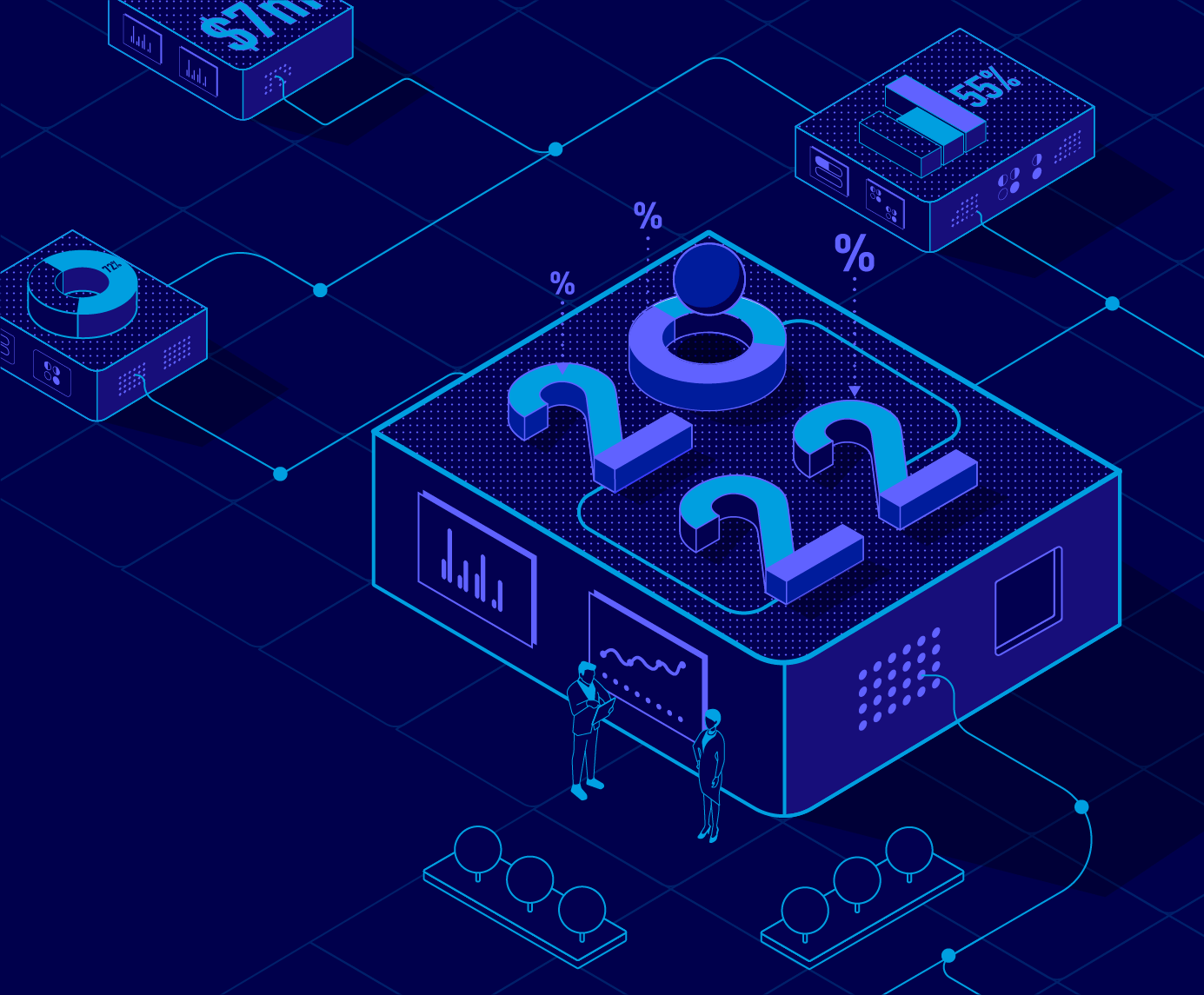Lab 5: Deploy the Automation
After finishing the testing phase, the process is now in the production phase. It is time to create deployment configurations to specify the execution settings for the process.
Step 1: Create a Run Configuration
To create a run configuration for a process:
-
In RPA Manager, go to My RPA > My Processes.
-
Click the MuleSoft newsletter sign-up project.
-
In the Production configurations panel, click Create run configuration.
-
Specify a Configuration name and click Next.
-
Click Next(this process has no activity parameters).
-
Click Next(this test has no user tasks).
-
Select Run test in secure session and click Next.
-
Click Add schedule and fill the required fields:
-
Name: The name of the execution schedule
-
From: The starting date and time for the execution to run
-
To: The ending date and time for the execution to finish Use the current day and specify from 0:00 to 23:59.
-
-
Click Repeat and specify the following values:
-
Repeats: Minutely
-
Repeats every: 1 minutes
-
Ends: After 1 occurrences By specifying these options, you ensure that the bot executes only one time.
-
-
Click Create schedule.
-
Click Next.
-
Select the bot used in the testing phase and click Save.
-
Click the Select action dropdown menu and select Deploy process.
-
Select your run configuration and click Execute.
Step 2: Verify the Execution
After deploying the process, wait a few minutes for the execution to finish and then follow these steps to verify the process execution results and stop the process:
-
In the Run Results panel, click Update If there are no results, wait a few minutes for the execution to end and click Update again.
-
Verify that there is a new entry for the bot showing 1 in the Success column.
Next Steps
Now that you’ve deployed the process and confirmed its execution, it’s time to monitor the deployment.
Please proceed to Lab 6 - Manage and Monitor the Automation